Media Compression ☆
Hello everyone and welcome back to my blog!
This week, I delved further into the area of practical digital media production. I expanded my knowledge on how media compression works and why it’s important for the quality and delivery of digital media artefacts.
I watched five videos to help my understanding of the topic and I must admit, it was quite difficult for me to grasp my understanding of all of the information, but I made sure to watch the videos a couple of times and take many notes along the way!
 |
| Media Compression |
The first video that I have watched is called ‘‘Video Compression as Fast As Possible’’. I’d say that this video was the trickiest for me to understand, as there was a lot of terms mentioned that sounded completely new and unfamiliar to me.
This video explains the definition of two types of video compression:
- Spatial (intraframe) compression – is only applied to individual video frames. This type of compression uses the same process as one for a JPEG image.
The second video that I have watched is called ‘‘Difference in Framerates’’, in which the video showed the major difference that a frame rate can make. I was quite fascinated by this video and the huge contrast between video clips that were 60 FPS and video clips that were 8 FPS.
The third video that I have watched is somewhat similar to the second video, except it focuses on audio specifically, and it is called ‘‘What You Lose When You Compress Music to MP3, M4A, WMA, etc’’. In this video, the creator showed examples of lossless compression, so when the music was played back, although the format was different in order to reduce file size, it sounded almost identical to the original.
The fourth video that I have watched is called ‘‘Video Formats, Codecs and Containers’’, which focused on defining the meaning of a video format, a container and a codec as well as giving examples and explaining the most important video and audio codecs.
In terms of my understanding, a container is something that contains all necessary files in order to play back a specific video. These files include video stream, audio stream and meta data, which is basically information about the video, including the bitrate type, resolution, subtitles, time of creation and more.
A codec creates an encoded video or audio stream in order to ensure easier management.
Finally, a file format is a standardised set of rules which stores containers, codecs, meta data and folder structure. New file formats have been developing every year in order to strive for improvements in image quality, file size, video playback and special features.
The last and final video that I have watched is called ‘‘Computer Skills Course: Bits, Bytes, Kilobytes, Megabytes, Gigabytes, Terabytes’’. I personally found this video to be the most enjoyable, since it used fairly simple language that was easy to follow and understand.
Overall, I will probably take the time to complete more research on these topics, in order to further expand my knowledge and hopefully, get a better understanding of this side of digital media.
Reference list:
Video Compression as Fast As Possible
Difference in Framerates | 60FPS vs 30FPS vs 15FPS vs 8 FPS
What You Lose When You Compress Music to MP3, M4A, WMA, etc.
Video Formats, Codecs and Containers
Computer Skills Course: Bits, Bytes, Kilobytes, Megabytes, Gigabytes, Terabytes
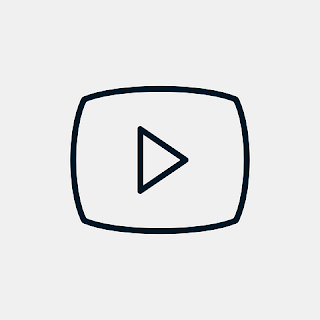
Comments
Post a Comment